We are a creative studio focused on web design. Inspiration is the one
word we love and we put it into our work everyday.
We found 1 post(s) available for you
What happens if you forget your administrator password on your Linux Mint machine?
A client brought over their laptop which has Linux Mint 17.03 (Rosa). It had auto login enabled and was able to use it for the most part. However, they could not do updates and other administrative tasks. Here is how we solved this particular problem:
- Turn the computer off.
- Turn the computer back on, press and hold the shift key( sometimes shift + esc) while the computer is starting up. You should see GRUB2 boot menu appear.
- Push the letter e to access the boot options and edit a specific boot parameter.
- Look for a line that begins with "linux/boot/vmlinuz-xxxxxx-generic root=UUID= xxxxxxxxxxxx ro quiet splash...."
- On that same line replace "ro quiet splash vt.handoff ..." with "rw init=/bin/bash".
- Press the F10 key on your keyboard to save.
- You should now see a terminal with root access.
- Find the name of the username of the password you are trying to change by typing "cat /etc/passwd"
- Once you know the username for the password you are changing, type "passwd [username]" then it will prompt you to set a new password.
- If no errors you are done, reboot and use your password.
- If you get the following error "passwd: Authentication token manipulation error" the drive is likely mounted as read only and you will type in "sudo mount -o remount, rw /" and retry.